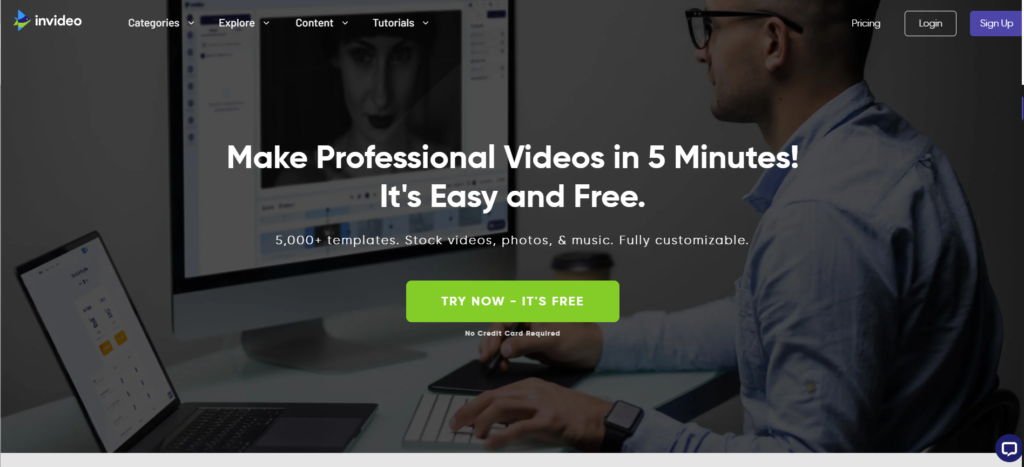Last updated: 29 August, 2024
InVideo Review
This is my honest review of InVideo online video creator. With InVideo I am able to make videos quickly, and they look very professional.
The software was easy to learn and use.
The video below was created in 10 minutes using an InVideo template. It is a listicle video. Listicle videos are instructional videos where each frame has a statement/instruction.
Disclosure: There are affiliate links on this site, meaning, at no additional cost to you, I will earn a commission if you click through and make a purchase.
Overview of InVideo
InVideo has over 5,000 customizable templates to choose from. They are listed under categories so the one you need will be easy to find.
Overview of InVideo
With InVideo I am able to make videos quickly, and they look very professional.
The software was easy to learn and use.
You don’t need any technical knowledge to use InVideo.
Now I no longer have to pay a lot of money to outsource video creation.
The “Advanced Editor” is easy to understand and can edit video easily.
Also, there are a lot of templates to choose from.
I was surprised that making videos could be this easy.
- Choose template.
- Add text.
- Let InVideo automatically choose video clips and images. (You also have the option to change these.)
- Choose a music track or add a voiceover. (You can record your own or use the built-in automated Text-to-Speech feature. They also have over 10,000 music tracks to choose from.)
- Download.
- Finished. Tada! 🙂
Easy as that!
InVideo Template Categories
- What’s Hot
- Tutorials
- Popular
- Recently Added
- Intro and Logo Reveals
- Video Ads
- Bite Size Ads
- Video Testimonials
- Slide Shows
- Business Presentations
- Invites and Wishes
- Offers and Discounts
- Video Collages
- Webinar Promos
- Quote Videos
- Product Video Ads
- Brand Essentials
- Long Form Ads
- Branding Templates
- Greetings
- Listicles
Music
InVideo’s Music Editor has over 10,000 tracks in the music library. Use multiple tracks for different scenes with fade-in and fade-out. 21 Genres. 10 Moods.
Special Effects Music
Over 10,000 Special Effects Sounds.
Animated Text
InVideo allows you to animate your text.
Text to Video
Choose a text to video template from InVideo’s 60 themes and add your text. InVideo’s AI enabled text to video takes over.
Benefits of InVideo
- Easily creates videos within minutes.
- You do NOT need to waste time on all the fancy schmancy software that takes hours or even days to learn.
- With InVideo, you can learn, create and upload videos all in the same day.
- Easy to make videos means more videos, which can mean more money in your pocket.
- It is quick to learn how to make videos with InVideo, and with all the time you save, you can use that time to do other things that you love.
- With the built in Text-to-Speech feature, you don’t have to pay someone for a voiceover and you don’t have to record your own voice if you don’t want.
- Also, there is no need for any downloads.
- You can make videos without showing your face or using your voice.
- A Free Trial is available.
- There is a Free version.
- You can edit your YouTube Videos in the YouTube Video Editor.
| 5000+ Handcrafted Templates |
| 8 Million+ iStock Media Library |
| 1 Million+ Premium Media worth $1500 |
| 3 Million+ Standard |
| Audio Tools (more than 10,000 audio tracks) |
| Automated Text-to-Speech (No need to use your own or outsource a voice) |
| Make videos in any language |
| Reseller Rights (Sell your videos and make money) |
| Intros |
| Outros |
| Cloud Storage (Store videos on InVideo) |
| Help Center (Tutorials, tips and tricks) |
| Chat Support |
| Speed Adjustment (speed up or slow down your video) |
| Split or Merge your scenes |
| Text Overlay (Add text to your video clips) |
| Special Text Boxes (Add all kinds of text to your video) |
| Copyright-Free Music (More than 10,000 audio clips) |
| Advanced Editing (Edit your video) |
| URL to video (enter a URL and InVideo will make a video from the URL text) |
| Background music |
Drawbacks of InVideo Free Plan
- In the free plan, you will have an annoying watermark in the video you create that does not look professional, and people will not take you seriously.
This will make earning money or getting clients VERY difficult. - Fewer templates.
- Video resolution will only be 720p in the free version. (1080p with any paid plan.)
- No ability to remove background images.
(Who wants to have an ugly and annoying background image? Gaaah. Not me.) - You cannot sell any videos that you make.
- No selling = fewer options to make money. 🙁
- Slower support.
InVideo Prices
If you want to get the most out of InVideo, there are only two options.
Both are paid but very budget friendly.
For pricing, they have Plus and Max.
Plus and Max both have all the features listed:
| Plus ($20 / month) | Max ($48 / month) | |
| iStock quota | 80 stocks/mo | 320 stocks/mo |
| Video Exports (You can export videos from InVideo) | Unlimited | Unlimited |
| Unlimited standard stock | Included | Included |
| Storage | 100 GB | 400 GB |
What plan do you choose? Plus and Max?
MY EVALUATION OF INVIDEO
After using this software for over a year,
I think making videos is pretty easy nowadays.
I can go from nothing to uploading a video in less than one hour.
It is perfect when I am doing YouTube videos.
Though downloading the video when I am done can take a few minutes,
I can use those minutes to grab something to eat or drink.
For almost all of my videos, I have my content ready and turn that into a video.
Almost all of my videos are text to videos, meaning I have content that I want to make video of.
Here are the templates I use when I am doing “Text to Videos”:
- Sports
- Clarity
- Business
- History Black And White
It surprised me that it was this easy to make videos. I mean, it took me an hour to figure things out, but after that, making the videos and adding audio tracks
was not that hard.
Yes, to be honest, sometimes it takes a minute or two to load things in the software.
But on the whole, it is great software that I wish I had found earlier.
Try InVideo Now