Why NameCheap?
May 11, 2022
Disclosure: There are affiliate links on this site, meaning, at no additional cost to you, I will earn a commission if you click through and make a purchase.
Because NameCheap has the best support that I have ever seen.
Sign up for NameCheap here:
NameCheap: The best webhosting a website owner can get 🙂
Ever wanted to build a website or blog?
You need a domain and somewhere to host that website.
My favourite is NameCheap.
Just click the link above and follow these steps:
Step 1: Click link and you will get to NameCheap and a page looking like this.
Just click “Get Started” to get started. 🙂
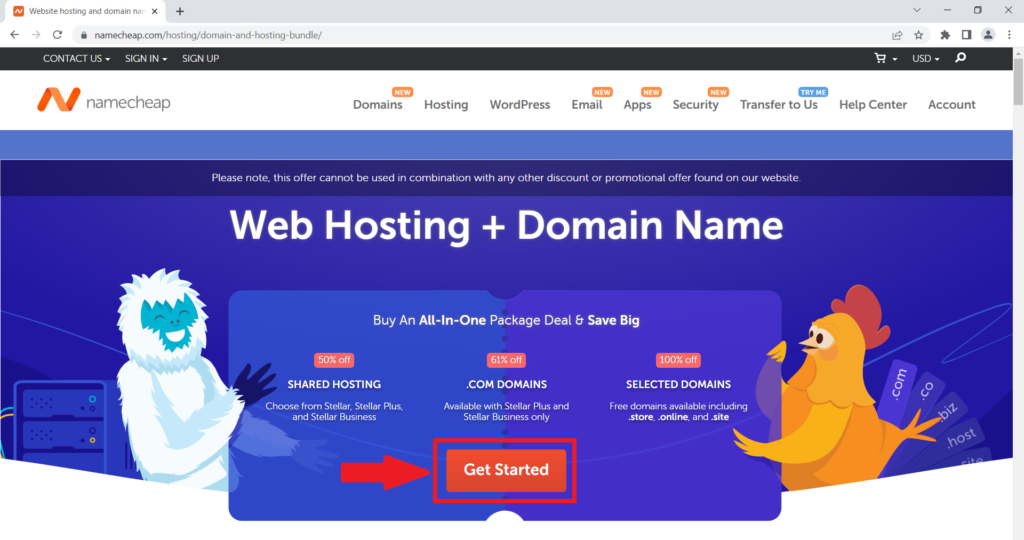
Step 2: Select Your Web Hosting Plan. If you are just starting out you can just start with “Stellar” you can always upgrade if you want.
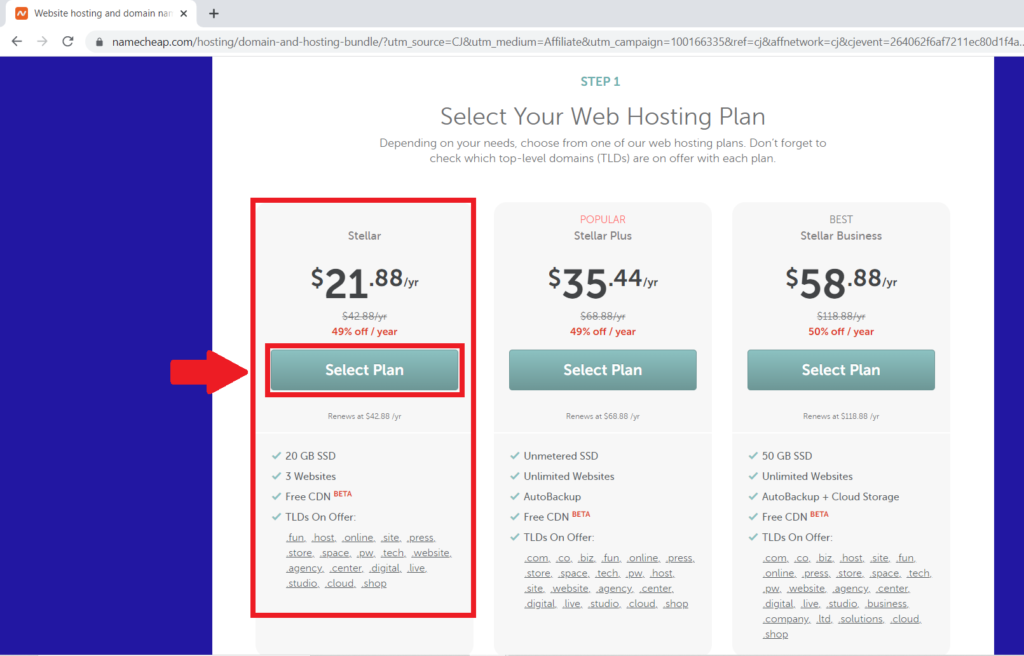
Next step:
It is time to choose your domain name. Search for a domain name by entering the desired domain in the “Search for your domain name” field.
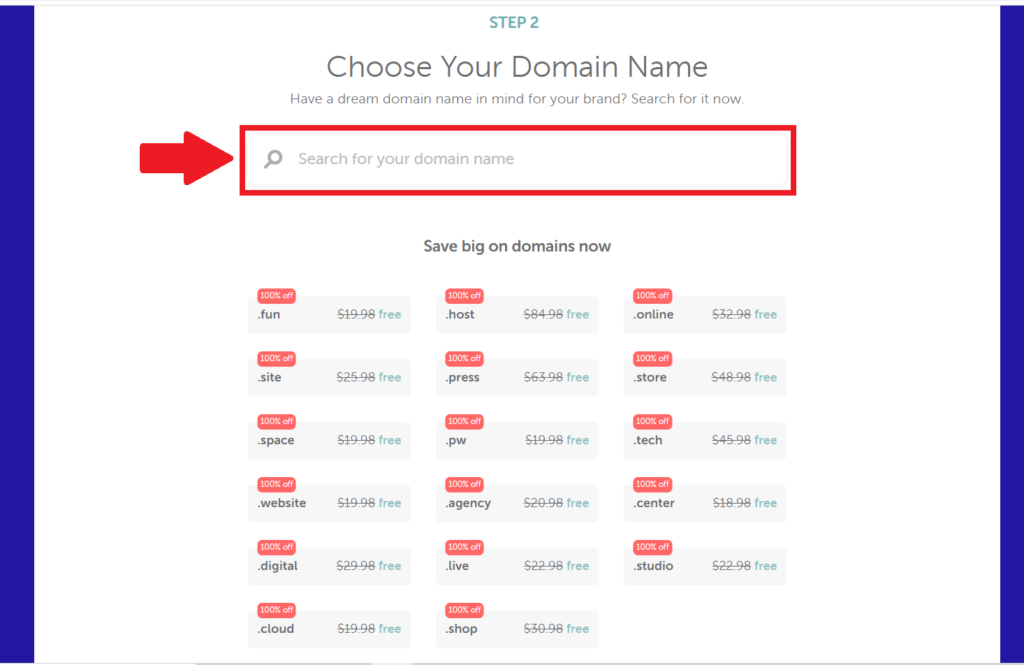
I have put an example domain name. And when you have selected the domain name you want next step is to click: “Connect to Hosting”.
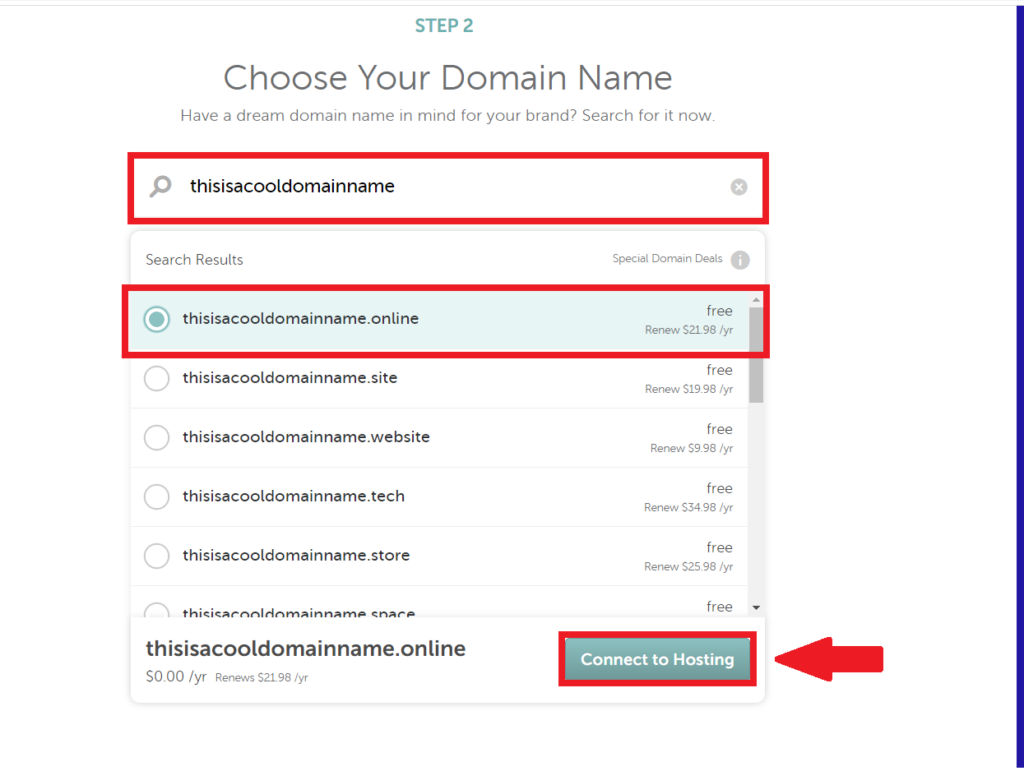
After connect to hosting. Summary. If you are happy with your decision and want to confirm your package click “Add to Cart”.
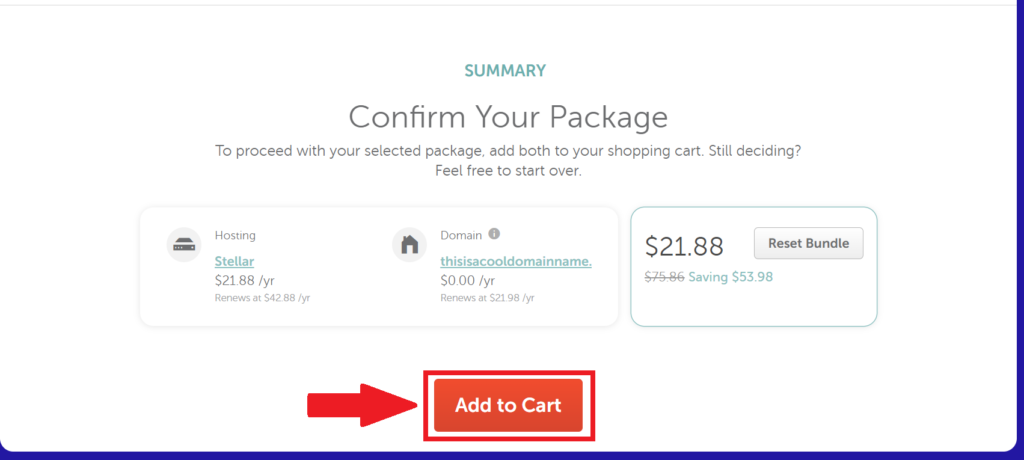
Looking good? Click “Confirm Order” to continue.
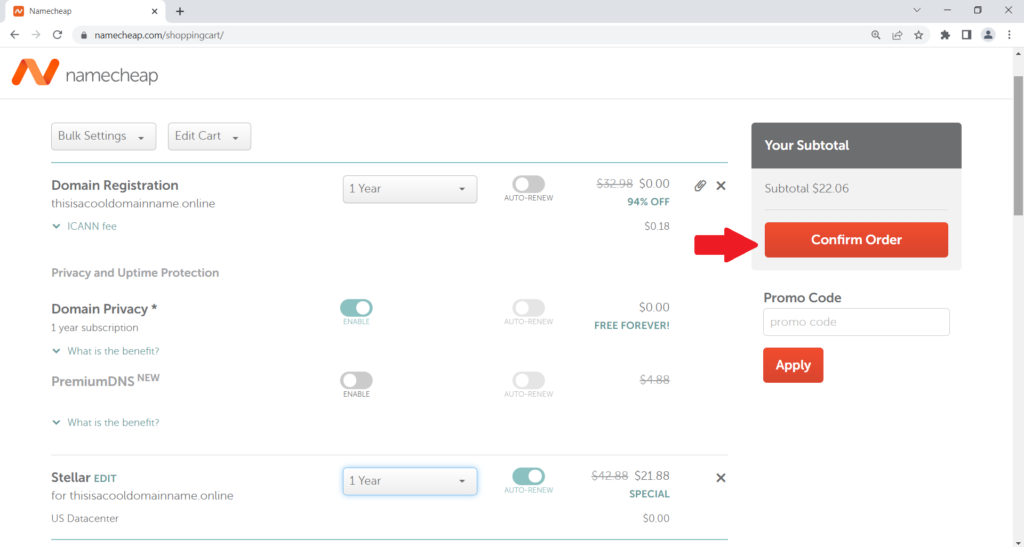
You now need to create an account.
Enter you details and click “Create Account and Continue”.
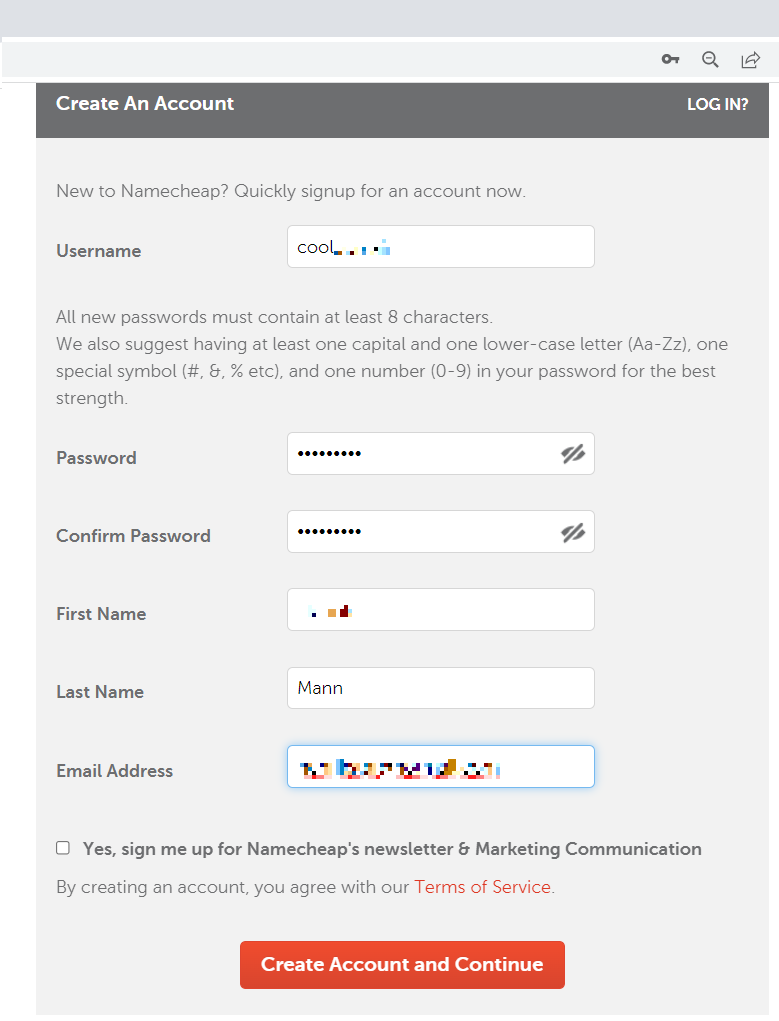
After clicked “Create Account and Continue”
Add “Account Contact Information”. Then click “Continue”.
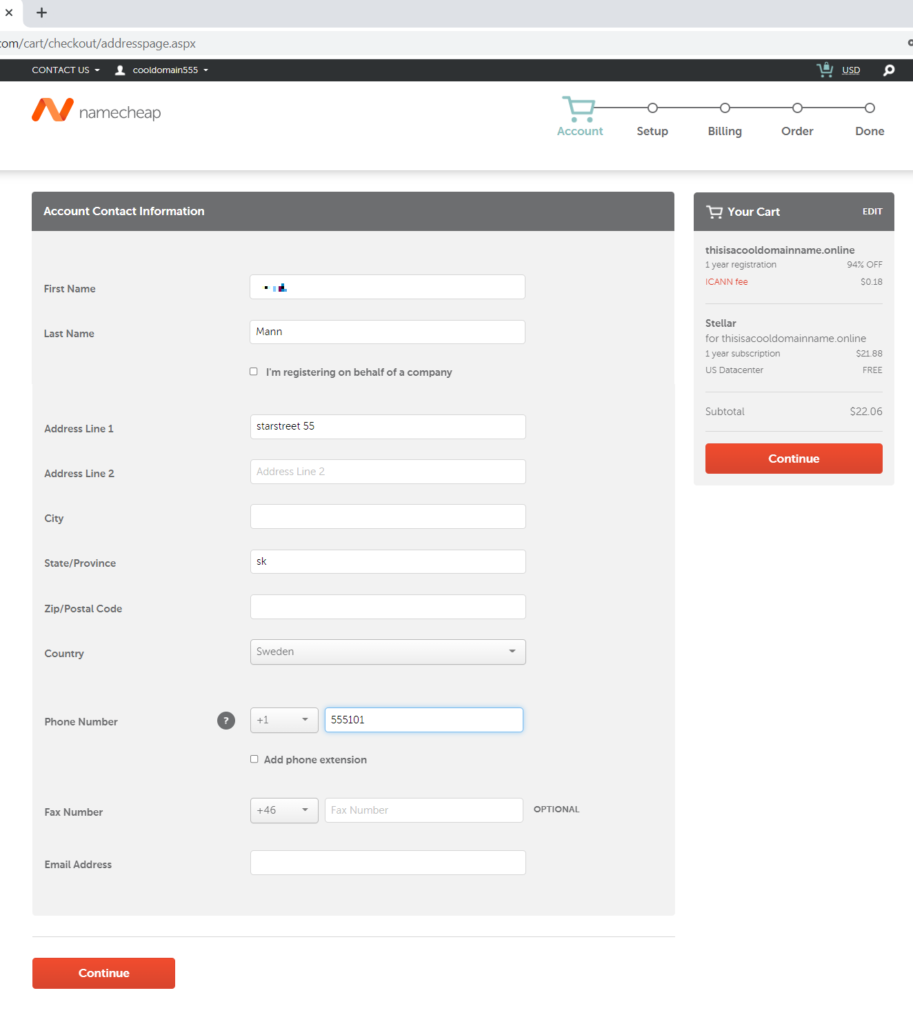
Contact information for Whois database. Looking good, click “Continue”.
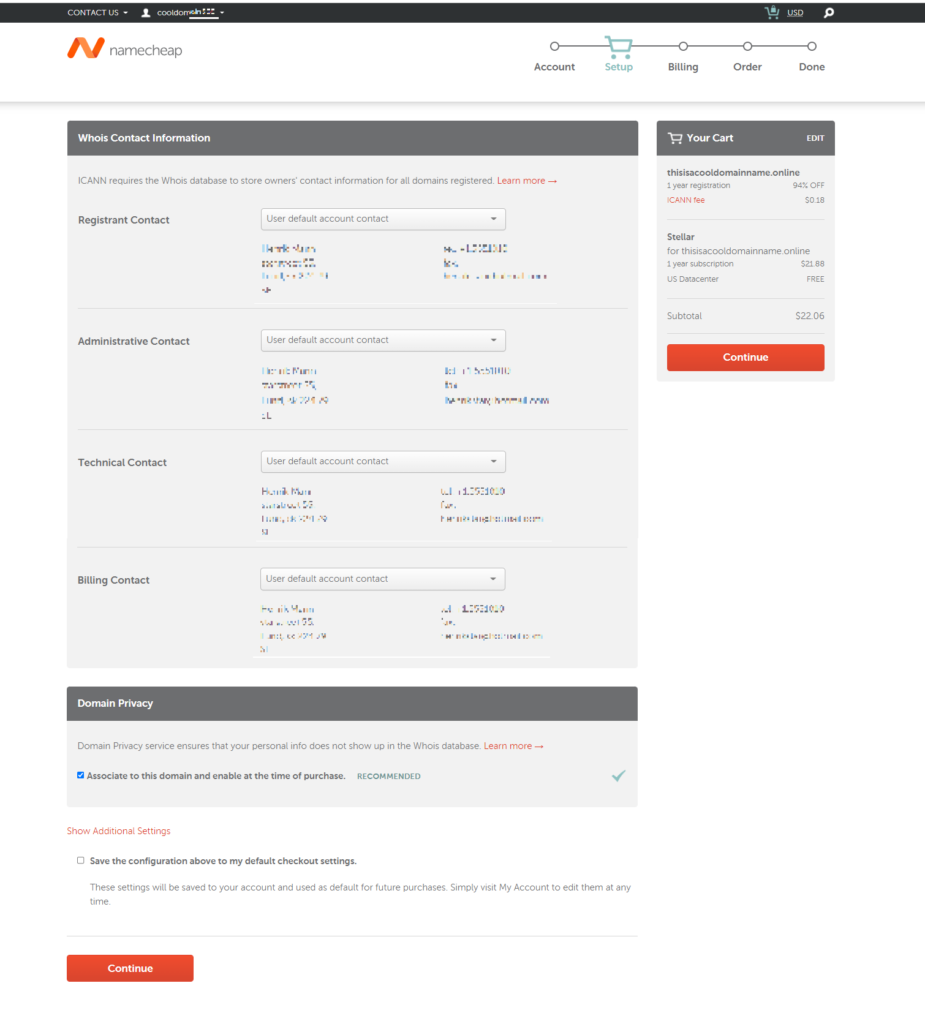
Billing: If you want to pay with Credit Card enter you details here. If you want to pay with PayPal, see next step.
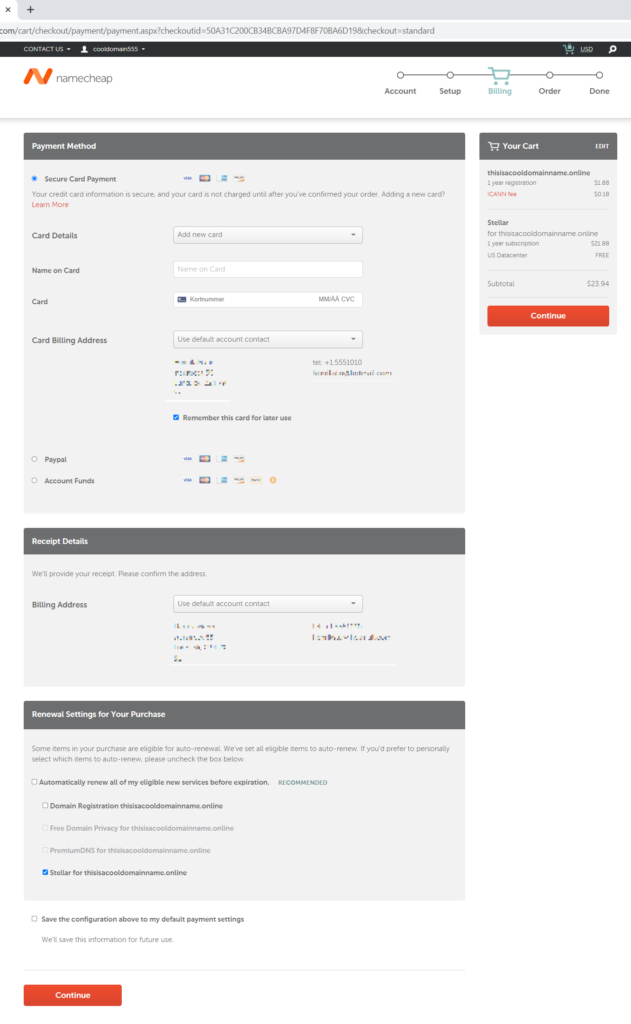
If you want to pay with PayPal choose paypal option. And then “Continue”.
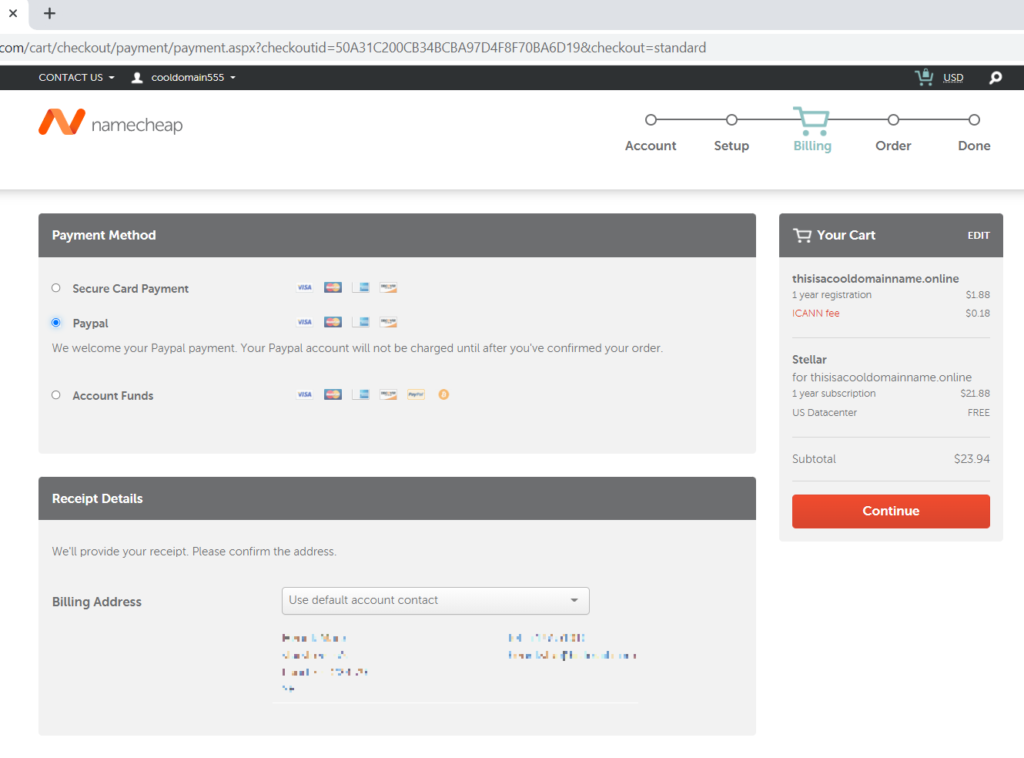
Review Order. If satisfied continue with “Check out with PayPal” button.
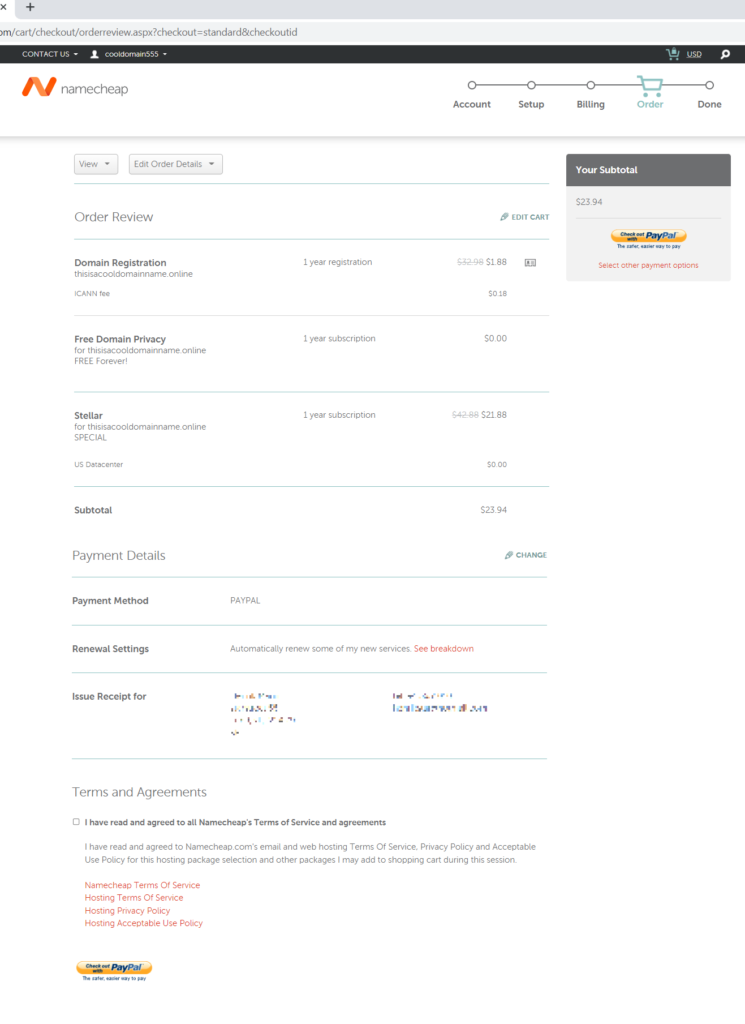
If you have a PayPal account just login, if not click “Create an account”. And make the payment and you are done.
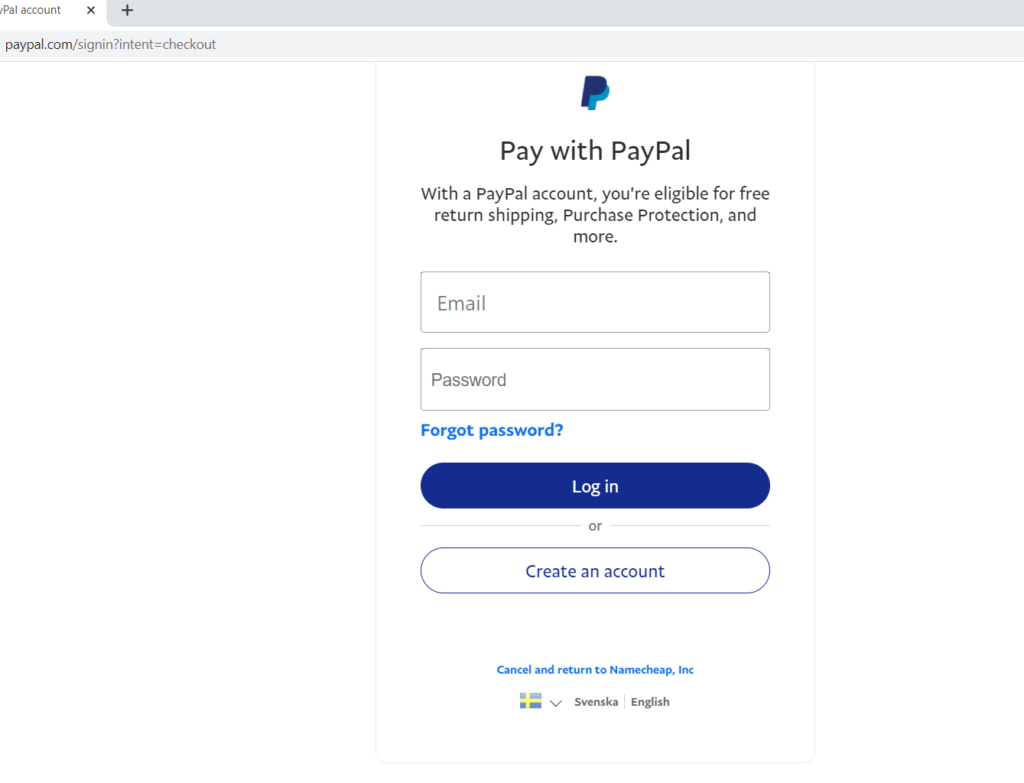
And you are Done, you now have a domain and a host.
Sign up with NameCheap here:
https://www.tkqlhce.com/click-100166335-13925793
Time to build that website.
Want an easy way to build that site. I use OptimizePress. Learn more here: